How to Download
Download the Exam Dumps
After you complete your payment, you can Instant Download your product from “My Downloadable Products” under your account center.
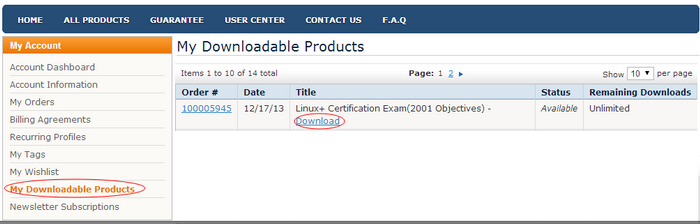
Issue:
When downloading a .ZIP file in Chrome + Edge, you may see a "Virus scan failed" or "Virus detected" error and will not be able to complete the download.
Causes:
These errors mean that your virus scanning software might have blocked you from downloading a .ZIP file. Your virus scanning software may wrongly indicate there is malware in the downloaded file. Although the file is from a legal source, the browser like Chrome + Edge will prevent the download by sending an alert message to you.
Solution:
1. Before we try anything else, try using a different web browser and check for any issues with the download, such as Firefox.
2. Temporarily turn off Windows Defender or any other Antivirus software (e.g. Turn off McAfee real-time scanning). Complete the download and then re-enable it.
Turn off Microsoft Defender Real-time protection
Turn off McAfee Real-Time Scanning
If all of these don’t work, please come to the Live Chat Support or contact us on [email protected].

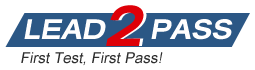

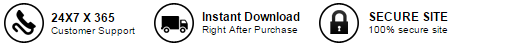
 a no hassle money back guarantee. That's how confident we are!
a no hassle money back guarantee. That's how confident we are!


